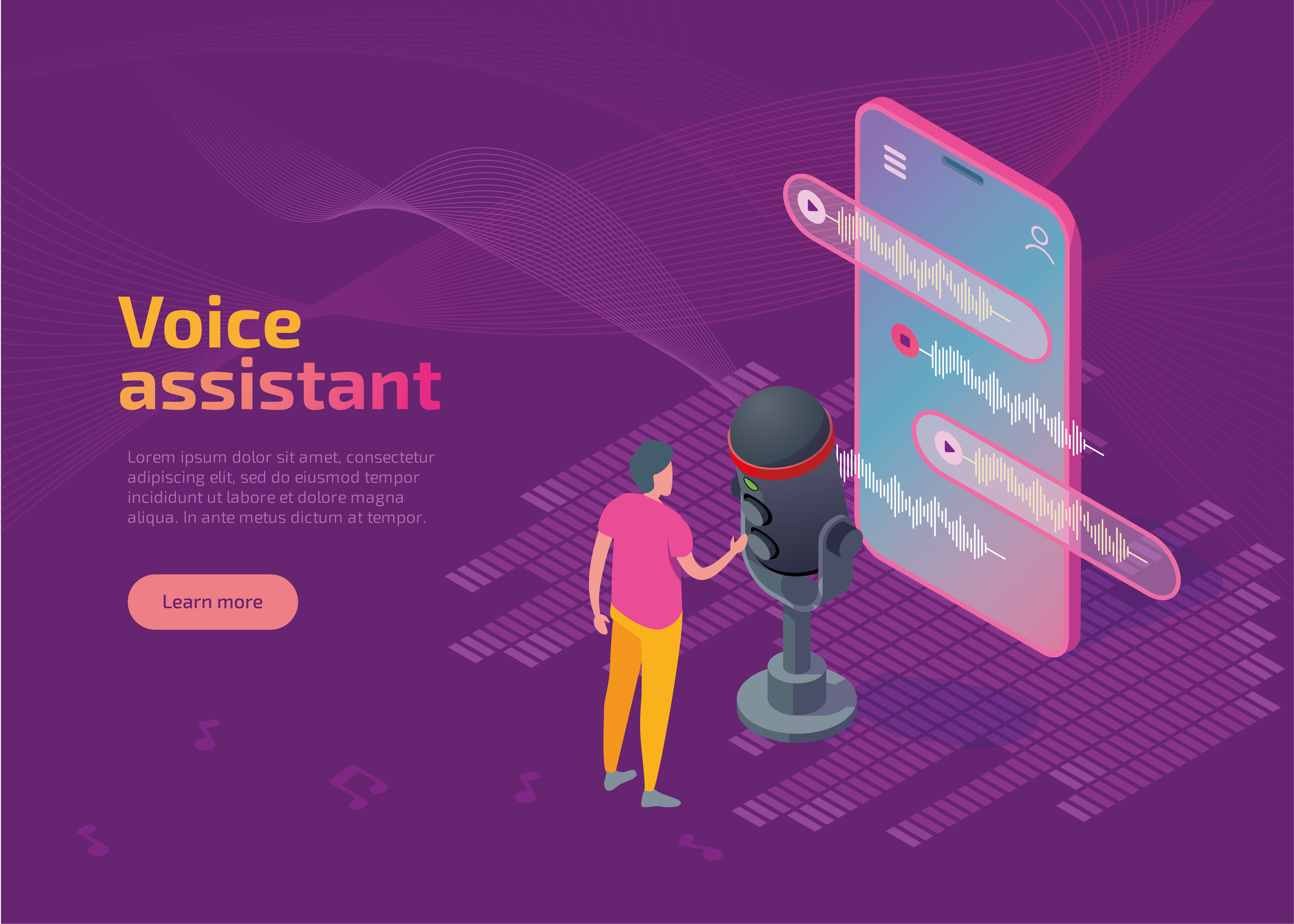Click on the microphone icon and start speaking.
Harnessing the Power of Voice to Text: Exploring Google Cloud Speech-to-Text API
Introduction:
In this digital age of efficiency and convenience, voice-to-text technology has emerged as a game-changer, transforming the way we interact with our devices and the digital world. Among the pioneers of this technology is the Google Cloud Speech-to-Text API, a powerful tool that empowers businesses and individuals to convert spoken language into written text with remarkable accuracy. Join us on this journey as we explore the wonders of this API, its seamless integration with Windows 11, and how it revolutionizes transcription services for a wide range of applications.
Understanding Google Cloud Speech-to-Text API:
The Google Cloud Speech-to-Text API is a cloud-based, machine learning-powered service that converts audio and speech into text in real-time. By leveraging advanced neural network models, the API can recognize and transcribe a vast array of spoken languages and variations with exceptional precision.
Key Features and Capabilities:
Real-time Transcription:
- Whether it's live streaming, customer support calls, or speech recognition applications, the API delivers instantaneous and accurate transcriptions to ensure smooth communication and enhance user experiences.
Support for Diverse Audio Formats:
- From standard audio files to streaming audio, the Google Cloud Speech-to-Text API is adept at handling various audio formats, making it highly versatile and accessible for integration into existing workflows.
Speaker Diarization:
- The API can distinguish between multiple speakers in a conversation, assigning unique labels to each speaker's segments, providing valuable context in transcriptions for multi-party interactions.
Enhanced Word-Level Confidence:
- The API generates word-level confidence scores, offering insights into the accuracy of transcriptions, allowing users to verify and refine the output for optimal results.
Unlocking the Potential of Voice to Text in Windows 11:
- Windows 11, Microsoft's latest operating system, embraces voice-to-text technology, creating a seamless environment for users to leverage the power of Google Cloud Speech-to-Text API. The integration allows users to dictate emails, compose documents, and interact with applications using their voice, promoting productivity and accessibility.
Benefits and Applications:
Boosting Productivity:
- Embrace hands-free operations, streamline data entry, and expedite communication with the ability to convert voice commands into written text effortlessly.
Accessibility for All:
- Voice-to-text technology makes computing more inclusive for individuals with physical disabilities or those who prefer vocal interaction.
Automating Transcription Services:
- Revolutionize transcription services in various industries, such as legal, medical, and media, by automating the conversion of audio content into text, saving time and resources.
SEO-Optimized Content:Keywords:
Voice to Text, speech to text Google Cloud, Google Cloud Speech-to-Text API, Google Cloud transcription, Voice to Text Windows 11.
Headings:
- Unleashing the Power of Voice to Text with Google Cloud Speech-to-Text API
- Seamlessly Integrating Voice to Text in Windows 11: Elevate Your Productivity
- Revolutionizing Transcription Services with Google Cloud Speech-to-Text
- Meta Tags:Meta Title: "Google Cloud Speech-to-Text API: Transforming Voice to Text with Precision"
Meta Description:
- "Discover the wonders of Google Cloud Speech-to-Text API, seamlessly integrated into Windows 11 for productivity enhancement and revolutionizing transcription services. Embrace the power of voice-to-text technology today!"
Voice-to-text technology is no longer a distant dream; it's a reality that's transforming the way we communicate, work, and interact with technology. With Google Cloud Speech-to-Text API at the forefront of this revolution and its seamless integration with Windows 11, the future of voice interaction and transcription services has never been brighter. Embrace this cutting-edge technology and unlock a world of possibilities with the power of voice-to-text at your fingertips.
Conclusion:
Voice-to-text technology has become increasingly prevalent and accessible, allowing users to conveniently convert spoken words into written text. Whether you're using Google Voice to Text for more advanced applications or simply enabling voice typing on WhatsApp for quick messaging, these features offer convenience, accessibility, and enhanced productivity in the digital realm. Embrace the power of voice-to-text and enjoy seamless communication with just your voice.
FAQs:
Q: How can I turn voice into text?
A: To turn voice into text, you can use voice-to-text or speech recognition technology. Many devices and applications offer built-in voice-to-text features. Simply open a compatible app or platform, tap the microphone icon, speak your message, and it will be automatically converted to text.
Q: Is Talk to Text free?
A: Yes, many devices and applications offer Talk to Text or voice-to-text functionality for free. For example, popular smartphone platforms like Android and iOS provide built-in voice typing features without any additional cost.
Q: How do I use Google Voice to Text?
A: To use Google Voice to Text (Google Cloud Speech-to-Text API), follow these steps:Access the Google Cloud Speech-to-Text API service through the Google Cloud Platform.
- Create a new project or select an existing one.
- Set up billing and enable the Speech-to-Text API for your project.
- Obtain the required authentication credentials (API key or OAuth token).
- Use the API in your application or integration to convert voice/audio to text.
Q: How do I enable voice typing on WhatsApp?
- A: To enable voice typing on WhatsApp, follow these steps:
- Open WhatsApp and go to a chat where you want to send a message.
- Tap on the text input field to bring up the keyboard.
- Locate the microphone icon on the keyboard (usually next to the spacebar).
- Tap and hold the microphone icon.
- Start speaking, and WhatsApp will automatically convert your speech to text. Release the microphone icon when you're done.
Q: Can WhatsApp convert speech to text?
A: Yes, WhatsApp has a voice typing feature that can convert speech to text. By using the microphone icon on the WhatsApp keyboard, you can dictate your messages, and WhatsApp will transcribe your speech into text in real-time.
Q: How do I enable voice typing on WhatsApp for Android?
- A: To enable voice typing on WhatsApp for Android, follow these steps:
- Open WhatsApp on your Android device.
- Open a chat where you want to send a message.
- Tap on the text input field to bring up the keyboard.
- Look for the microphone icon on the keyboard, usually located next to the spacebar.
- Tap and hold the microphone icon.
- Start speaking, and WhatsApp will automatically convert your speech to text. Release the microphone icon when you're done.