internet speed test
- What is a good internet speed?
- How much internet speed do I need?
- What is the fastest type of internet?
- Why is my internet so slow?
- How can I improve my internet speed?
- Do I need a faster router?
- How do I get faster internet?
- Who are the fastest internet providers?
- What is a good upload and download speed?
- Why doesn’t my internet speed match my plan?
- What to do if your internet speed is slower than expected
- How to make sense of your speed test results
- How to test your Wi-Fi speed
What is a good internet speed?
When it comes to internet speed, many people wonder what is considered a good speed. With so many different internet plans and packages available, it can be difficult to know what to look for. In this article, we will explore what internet speed is, how to measure it, and what speeds are considered good for different types of activities.
What is internet speed?
Internet speed refers to how quickly data can be downloaded or uploaded from the internet. This is measured in megabits per second (Mbps) or gigabits per second (Gbps). The higher the number of Mbps or Gbps, the faster the internet speed.
How to measure internet speed?
There are several tools available online to measure internet speed. One popular tool is called speedtest.net. To use this tool, simply visit their website and click the "go" button. The tool will then measure your internet speed and provide you with a download speed, upload speed, and ping time.
What speeds are considered good?
The answer to this question depends on the type of activity you will be doing online. Here are some general guidelines:
Basic internet browsing: For basic internet browsing such as checking emails and browsing social media, a speed of 1-5 Mbps is considered good.
Streaming video: If you plan on streaming video from sites like Netflix or YouTube, you'll need a higher speed. A speed of 5-10 Mbps is considered good for standard definition (SD) video, while a speed of 10-20 Mbps is recommended for high definition (HD) video.
Online gaming: If you're an online gamer, you'll need a fast and stable internet connection. A speed of at least 10-20 Mbps is recommended for online gaming.
Working from home: If you're working from home and need to video conference or upload and download large files, you'll need a higher speed. A speed of at least 25 Mbps is recommended for remote work.
Multiple users: If you have multiple users in your household, you'll need a faster internet speed to accommodate everyone's needs. A speed of at least 50 Mbps is recommended for households with multiple users.
In conclusion, a good internet speed depends on the type of activity you plan on doing online. For basic browsing, a speed of 1-5 Mbps is sufficient, while activities like streaming, online gaming, and remote work require higher speeds. It's important to choose an internet plan that meets your needs to ensure a smooth and enjoyable online experience.
What is an Internet Speed Test?
Ookla Speedtest
Why do you need an Internet Speed Test?

To check if you're getting the speed you're paying for:
You are entitled to a specific internet speed if you are enrolled in a particular internet plan. You can check to see if you're actually getting the speed you pay for by running a speed test.
To troubleshoot connectivity issues:
Conducting an internet speed test can assist you in determining the root of your slow internet speeds.
Are you tired of slow internet speeds? Do you want to know how fast your internet connection really is? Look no further than these popular speed tests!
Popular Internet Speed Tests
Here are some of the most popular internet speed tests:
Ookla Speedtest:
Ookla Speedtest is one of the most popular internet speed tests. It's available on desktop and mobile devices and provides accurate and reliable results.
Google Speed Test:
The speed test that is built into the Google search engine is a straightforward and easy-to-use tool. Simply typing in "speed test" into Google will initiate the test immediately.
Spectrum Speed Test:
Spectrum offers one of the most reliable and accurate speed tests available. With just a few clicks, you can easily determine your download and upload speeds. Plus, the Spectrum Speed Test is compatible with any device, making it a convenient option for those on-the-go.
Telstra Speed Test:
If you're in Australia and looking for a reliable speed test, Telstra is a great option. Their speed test is easy to use and provides accurate results. Plus, Telstra offers a variety of internet plans to suit any budget, so you can enjoy lightning-fast speeds without breaking the bank.
If you're in Australia and looking for a reliable speed test, Telstra is a great option. Their speed test is easy to use and provides accurate results. Plus, Telstra offers a variety of internet plans to suit any budget, so you can enjoy lightning-fast speeds without breaking the bank.
Shaw Speed Test:
If you're in Canada and looking for a reliable speed test, Shaw is a great option. Their speed test is easy to use and provides accurate results. Plus, Shaw offers a variety of internet plans to suit any budget, so you can enjoy lightning-fast speeds without breaking the bank.
If you're in Canada and looking for a reliable speed test, Shaw is a great option. Their speed test is easy to use and provides accurate results. Plus, Shaw offers a variety of internet plans to suit any budget, so you can enjoy lightning-fast speeds without breaking the bank.
Verizon Speed Test:
Verizon offers one of the most reliable and accurate speed tests available. With just a few clicks, you can easily determine your download and upload speeds. Plus, the Verizon Speed Test is compatible with any device, making it a convenient option for those on-the-go.
Cox is known for its high-speed internet options, and their speed test is no exception. With Cox, you can easily test your internet speed and compare it to the national average. Plus, Cox offers a variety of plans to fit any budget and lifestyle, so you can experience the benefits of high-speed internet without breaking the bank.
Conclusio
No matter which speed test you choose, it's important to regularly check your internet speed to ensure you're getting the best possible experience. So, what are you waiting for? Test your internet speed today and start enjoying lightning-fast speeds!
Connection Speed Test: How to Check Your Internet Speed
Having a dependable internet connection is essential in today's society, as we rely on the internet for practically everything. A poor internet connection can be annoying whether you're streaming a movie, surfing the web, or video chatting with loved ones. Yet, how can you tell if your internet connection is operating at its peak efficiency? Connection speed tests can help with that. The Rain Speed Test, TPG Speed Test, Rogers Speed Test, Netflix Speed Test, Speedtest IndiHome, Speedtest 3bb, and Test My Internet are a few of the well-known internet speed tests that will be covered in this article. Also, we'll describe how to conduct a speed test and how to read the findings.
Rain Speed Test
A South African telecom firm called Rain offers fixed-line and mobile broadband services. You may check your internet speed using the Rain Speed Test if you're a Rain customer. You may easily take the test by visiting the Rain website and selecting the "Speed Test" option. Your download and upload speeds will be automatically tested by the website, which will then show the results.
TPG Speed Test
Australian internet service company TPG provides NBN, mobile, and broadband options. The TPG speed test is simple to use and accessible on the TPG website. Your download and upload speeds will be tested by the website when you simply click the "Speed Test" link.
Rogers Speed Test
Rogers is a Canadian telecommunications company that provides internet, TV, and phone services. The Rogers Speed Test is available on the Rogers website and is free to use. The website will test your download and upload speeds and provide a report with your results.
Netflix Speed Test
Netflix is a popular streaming service that provides TV shows, movies, and documentaries. To ensure that your Netflix experience is optimal, you can use the Netflix Speed Test to check your internet connection speed.Just click on the "Check Your Speed" link, and the website will test your download and upload speeds.
Speedtest IndiHome
Test My Web is a famous speed testing site that permits you to test your web association speed. The website is user-friendly and accurate, and it costs nothing to use. Simply visit the Test My Internet website and select "Start Test." Your download and upload speeds will be tested on the website, and the results will be reported to you.
Speedtest 3bb
Fiber optic and broadband services are provided by 3bb, a Thai internet service provider. You can use Speedtest 3bb to determine the speed of your internet connection if you have a 3bb plan. The 3bb website offers a speed test that is simple to use and is available.
Test My Internet
Test My Web is a famous speed testing site that permits you to test your web association speed. The website is user-friendly and accurate, and it costs nothing to use. Simply visit the Test My Internet website and select "Start Test." Your download and upload speeds will be tested on the website, and the results will be reported to you.
Interpreting Your Speed Test Results
When you do a speed test, the results are displayed as download and upload speeds in megabits per second (Mbps). Your internet connection speed is generally greater the higher the Mbps figure. You have a quick and dependable internet connection, for instance, if your download speed is 100 Mbps and your upload speed is 20 Mbps. But, if your download speed is under 10 Mbps, your internet connection is sluggish, and streaming or online browsing may cause buffering or take longer than usual to load.
Conclusion
Performing a connection speed test is a simple and effective way to check your internet connection speed.





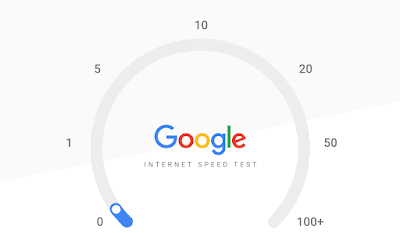






.png)


